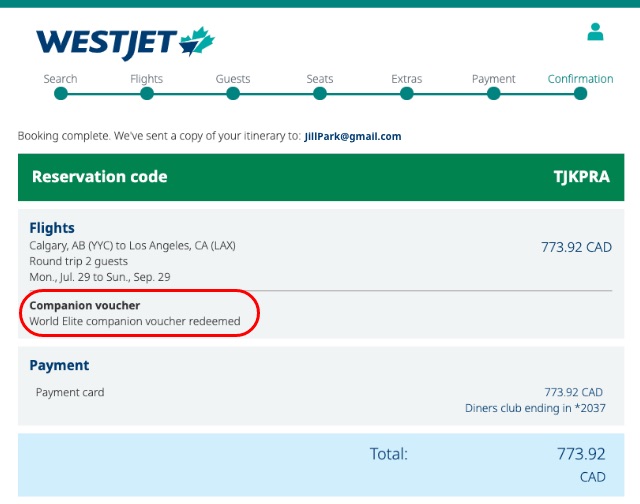How to: Book a companion voucher
Redeem your companion voucher to book a flight with these simple steps.
Step 1: Get Started
- Sign in to your WestJet Rewards account
- Select the companion voucher check box
- Search for flight(s)
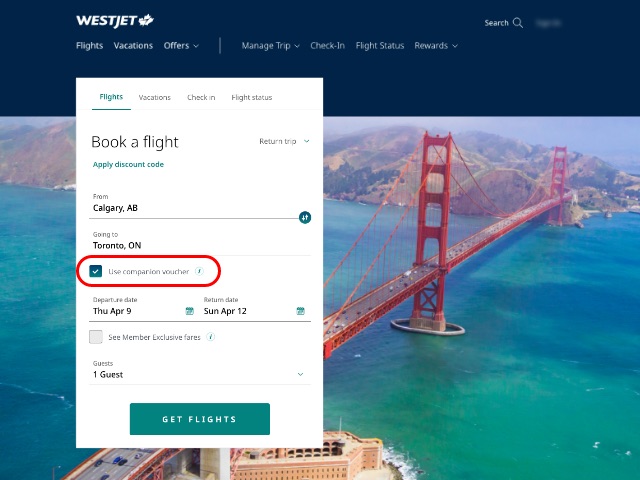
Step 2: Find your trip
- You can only redeem one companion voucher at a time
- The owner of the companion voucher must be on the booking
- Complete the travel details for you and your companion. You can also select your seats.
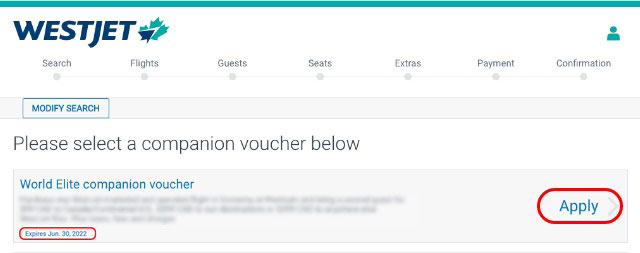
Step 3: Review your trip
View confirmation that your companion voucher has been redeemed in the payment summary. Pay your remaining balance with WestJet dollars, Travel bank credit, gift card or payment card.